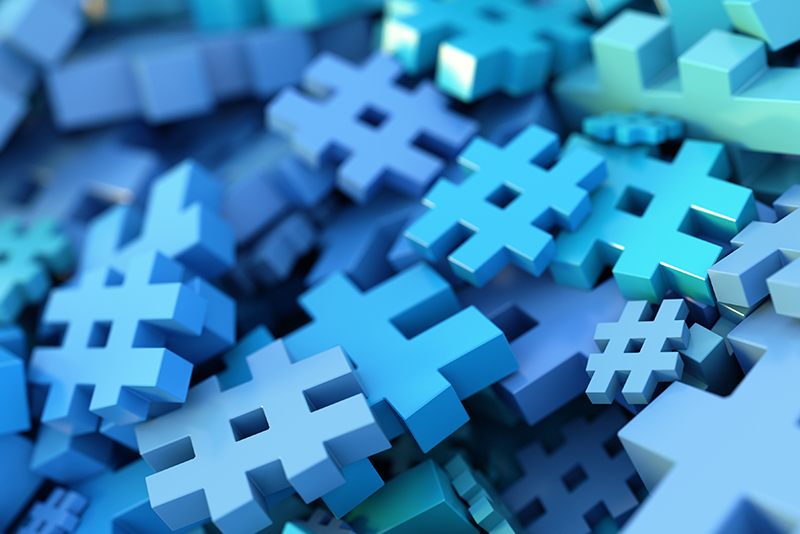If you post status updates and articles on your LinkedIn business page without hashtags, you’re missing a trick! Hashtags, when used correctly, produce an opportunity to grow your network, increase brand awareness, and generate leads.
Tagging your content with relevant hashtags helps new audiences discover your content – audiences who wouldn’t otherwise be familiar with who you are. However, it isn’t easy to significantly increase engagement rates on LinkedIn without a solid LinkedIn hashtag strategy.
In this post, we’ll show you where to find the best LinkedIn hashtags, how to add them correctly, and how this will help you create more leads.
What are LinkedIn Hashtags?
Hashtags (#) are metadata used by social media platforms to discover specific content based on topics, news, trends, etc. In addition to Twitter and Instagram, hashtags are also used on LinkedIn to archive searchable content.
In the same way as Twitter and Instagram, LinkedIn hashtags can be included in posts, profiles, and articles to increase reach and engagement on your content. Additionally, you can follow specific hashtags on LinkedIn to stay on top of news and content.
- sales
- salesautomation
- leadership
- management
- marketing
- marketingautomation
- marketingb2b
Benefits of Using LinkedIn Hashtags for Lead Generation
Utilising Hashtags on LinkedIn’s Professional Network has Three Key Benefits:
Expanding your Network
Lead generation on LinkedIn requires you to cultivate a network of ideal clients and industry contacts. By doing so, you can share your content directly with the right people.
Use relevant hashtags to grow your network and ensure those following you are interested in your business and services. Connect with people interested in your content using industry-specific hashtags and grow your network faster.
Increasing Brand Awareness
Use hashtags to find current discussions and help those seeking answers in your niche.
By regularly searching for and engaging with industry-specific hashtags, you can increase awareness of your brand and establish yourself as somewhat of an expert in your field.
Additionally, you can use specific hashtags to ask questions and provide answers to your followers, helping to boost engagement with potential clients and keep your brand showing up in searches.
Finding Prospects More Easily
LinkedIn is a professional search engine that potential clients use to find the services they need.
Use keywords in your posts, articles, and profile to help potential customers find your content.
If you work with local businesses, you should use location-based hashtags. When users search for “Accountants in Manchester,” LinkedIn categorises your profile and includes you in local searches according to your location tags. Using the right hashtags will help your business be more visible in the same way that optimised LinkedIn ads will put your business in front of your ideal clients.
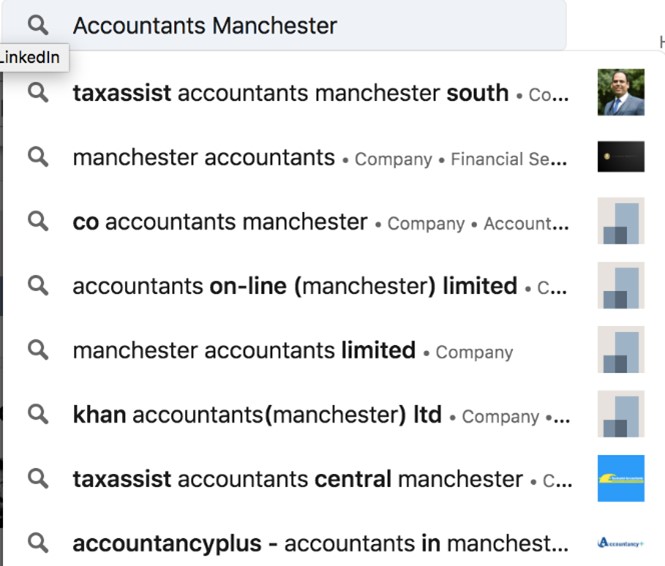
Using LinkedIn Hashtags to Maximise Your Exposure and Generate Leads
To maximise your exposure on LinkedIn, you need to identify the best hashtags and create a content plan based on them. Mixing high-traffic hashtags with more specific ones will help you optimise your content and generate new leads faster.
Recommended Hashtags on LinkedIn
LinkedIn will recommend hashtags based on your profile information. Optimising your profile is an excellent place to start.
You should only use relevant hashtags, and you should search for each one to see what relevant content is popular under that hashtag.
Searching with Hashtags
Find keywords related to your industry on LinkedIn. You’ll see popular hashtags associated with those keywords. Then, you can narrow down your search to find niche hashtags, making it easier for you to be visible.
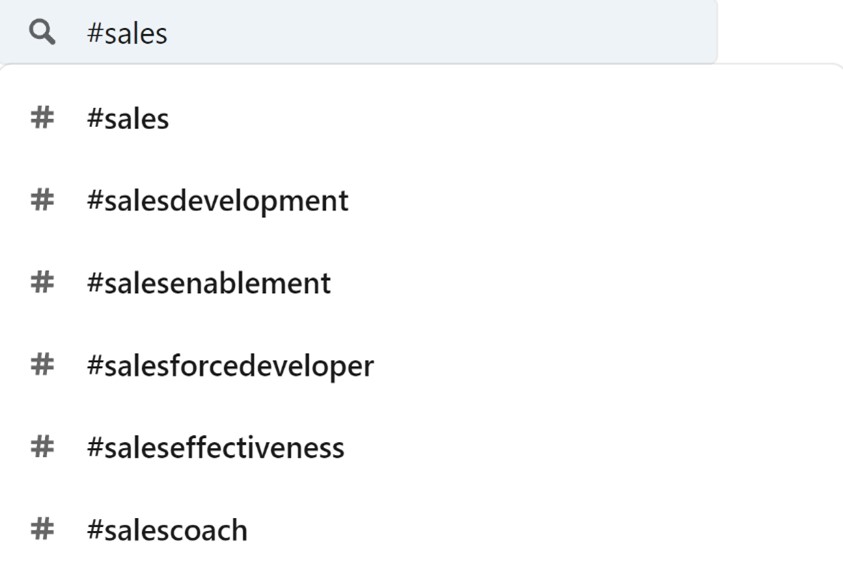
Compare Your Competitors
Find out which hashtags your competitors use in their profiles, posts, and articles by looking at their LinkedIn profiles.
The most engaging posts will indicate which hashtags are influential within your industry.
It’s important not to copy a competitor’s hashtag strategy, but analysing their strategy will help you create your own.
Analyse Your Data
When posting to LinkedIn on a regular basis, you can check your analytics to see what content is receiving the most engagement.
After you have determined which topics generate the most engagement, you can do a keyword search to find hashtags related to those topics.
Use the Most Popular Hashtags in Your Niche
While it’s essential to include the most popular hashtags in your industry in your content strategy, you shouldn’t rely on them.
Getting noticed in searches for popular hashtags is difficult due to the level of competition. However, the more engagement you receive, the more likely you will appear in these searches. So incorporate them into your content marketing strategy as well.
Stay on Top of New Trends
Use these hashtags on LinkedIn to stay on top of emerging trends in your industry. You will be more likely to appear in searches if you post content with newly trending hashtags early on.
LinkedIn Hashtags: Tips and Tricks
Using hashtags effectively is crucial once you have a list of hashtags in your content strategy.
Here are some quick tips to get you started.
- It’s important not to space words: even multi-word phrases need to be one long hashtag, such as #contentmarketingstrategy
- Using too many hashtags in a post will flag your content as spam with LinkedIn and reduce your reach considerably.
- Use clear, concise hashtags: very long hashtags are hard to understand, so they are not used as much. Try to keep hashtags simple and straightforward.
- Use them in your content: rather than adding them to the end of your post, it is best to incorporate them into your sentences whenever possible. As an example, “Our simple #contentmarketing strategy will increase your lead generation.”
Using LinkedIn Hashtags
Hashtags can be used in your profile, posts, and LinkedIn articles. Let’s examine the differences and how each should be used.
Articles on LinkedIn
- Click the “write an article” link beneath “start post” option at the top of the homepage.
- After writing, click “publish” on the top right-hand corner.
- You can add hashtags and a description that summarises your article in the pop-up window.
- Once you publish the article, it will appear as commentary above it.
After you’ve published your article, you can’t change or remove hashtags, so make sure you do it right.
LinkedIn Status Updates
Adding a hashtag to a LinkedIn status update is as simple as hitting the # button on your keyboard.
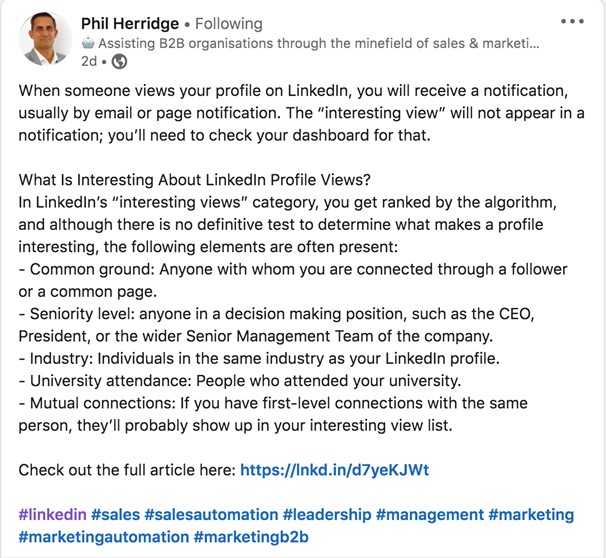
LinkedIn will suggest hashtag suggestions based on what you’re typing as you type your hashtag.
By clicking the “add hashtag” button, you can get a longer list of hashtag recommendations.
When using hashtags in a status update, it’s best to include them within the text. This looks less like spam than adding a list of hashtags to the bottom of the post.
The hashtag should flow in the copy by replacing a specific word or phrase.
On Business Pages
On the right hand side of your business page, under the ‘Manage’ heading, click on the ‘pencil’ edit icon.
You can add up to three hashtags to your business page by clicking “add a hashtag”.
Using relevant hashtags that relate to your niche is vital since you can only add three. To boost your search ranking, you should use at least one of the more popular hashtags in your field, as well as a more niche option.
Making Your Own LinkedIn Hashtag
Creating a branded hashtag is a great way to promote your business on LinkedIn and encourage user-generated content. This can be related to your business, whether it’s your brand name or something specific to one of the services or products you offer.
By including your hashtag in all of your business content, you create a searchable archive of your own content that potential customers can use to learn more about your brand. Also, customers can follow your hashtag to stay informed about your business, giving you a more direct line of communication with them.
When creating your hashtag, keep these best practices in mind:
- Search for the hashtag you want on LinkedIn to ensure it hasn’t already been used. Make sure you’re not fighting for the same hashtag with another brand.
- People won’t bother tagging you if it’s too long or complex.
- Focus on creating valuable content, and users will follow your hashtag organically – don’t bombard users with dozens of requests to follow your hashtag.
- The name of your business is usually a good option since it is memorable and is likely to be unique on LinkedIn.
Frequently Asked Questions
In a nutshell, yes. You can follow specific hashtags on the site, and users will receive notifications when you post content tagged with those tags. It's an easy way to get your feed in front of users who don't follow you and increase your reach.
Limit your hashtags to no more than one or two per post. If you post more than that, LinkedIn's filters may flag your content as spam. Try to include a popular hashtag and a niche hashtag in every post. The critical point here is to make sure your hashtags are relevant to your content. People will ignore your content if you use hashtags that are not relevant.
With popular hashtags, you could reach thousands or millions of people. As a result, it's more likely that you'll show up on their feed since those popular hashtags are highly competitive. Conversely, hashtags with a few hundred or thousand followers have a much smaller potential reach, but you're more likely to show up in their feeds.
The best strategy is to use smaller hashtags in your niche to build up slowly. After getting good engagement, try more popular hashtags for a greater chance of appearing in feeds.
Use Hashtags to Boost Lead Generation
Use hashtags when posting content to LinkedIn. In addition to helping you expand your audience, hashtags enable you to categorise your content and give you valuable insights into what content resonates with your audience.
Hashtag strategies are also straightforward to implement. When you’ve researched hashtags and listed the best ones to use, add them to your articles and posts periodically to boost your content.
By sending personalised outreach messages to those engaged followers, you can leverage your wider network and achieve better engagement.
By using Semper Paratus Group, you can reach out to LinkedIn followers and boost your lead generation much more effectively than manually. Curious how it works? Ask for a free demo and see how we can help your business generate more leads.
Did you find this blog interesting? Check out this one about knowing your prospects.